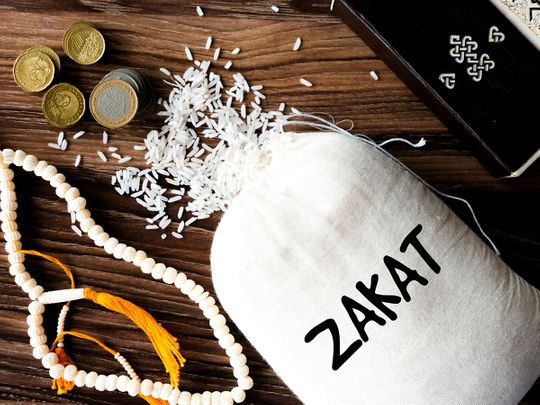
Dubai: During Ramadan, if you are planning to give Zakat, did you know that you can easily calculate it and even pay it through the DubaiNow app?
Digital Dubai, the organisation tasked with digitising government services in the emirate, posted about the donation feature on the app, through their official social media channels on March 15.
How is Zakat calculated?
According to the Islamic Affairs and Charitable Activities Department in Dubai (IACAD), there are two types of Zakat in Islam – Zakat-al-maal, which is the Zakat on a person’s wealth, and Zakat-al-fitr, which is specifically linked to Ramadan.
For Zakat-al-maal you would need to have a minimum amount of wealth, which is called ‘Nisab’. The Dubai Now app states that the Nisab amount is Dh22,291.25, so if a Muslim’s wealth is above that amount, they are obligated to pay Zakat.
Read our detailed guide on how Zakat is calculated here .
How to pay Zakat via the DubaiNow App
You can pay Zakat in a few simple steps with the DubaiNow app, all you need to is sign in with your UAE Pass .
Step 1:
Log in to the app and first set up your payment details. You can link your credit card details with the DubaiNow App and if you use Google Pay or Apple Pay, it will automatically be linked.
Step 2:
To register your payment details, tap on your profile at the bottom of the mobile screen, and then select ‘payment details’. Next, tap ‘Add card’ and enter your card number, CVV, expiry month and set it as your default card.
Step 3:
Once you have set up your payment details, go back to the home page and click on the heart shaped icon labelled ‘Donations’.
Step 4:
If you already know the total amount of Zakat you have to pay, type it in the blank space and tap ‘Pay’.
If you do not know, tap on ‘calculate’ at the top right of your mobile screen.
Step 5:
Next, the DubaiNow app will ask you to select the type of calendar you are using to calculate Zakat.
If you normally pay Zakat based on the Hijri calendar (for example, on the 10th day of Ramadan), choose Hijri calendar. The other option is ‘Gregorian calendar’. So, if you normally pay Zakat on a specific day of the year (for example, July 15 or August 30), then select that option.
Step 6:
Once you have received the Zakat amount due, tap on ‘Pay’. After that you will receive a confirmation SMS or notification from DubaiNow.
Can I also pay Zakat-al-fitr with Dubai Now?
Apart from being able to pay Zakat-al-maal, you can also pay Zakat-al-fitr on the DubaiNow app. Zakat-al-Fitr is the minimal amount of contribution given at the end of Ramadan, to ensure no person stays needy on the day of Eid.
The amount of Zakat-al-fitr is announced during Ramadan by the UAE Fatwa Council each year. Once the amount for the Zakat-al-fitr is announced for this year, you will also be able to pay this amount through DubaiNow.
How is Zakat Al Fitr paid?
Previously, the DubaiNow app has explained that Zakat Al Fitr should be paid for each individual in the household. Therefore if you have three people in your household, and the amount of Zakat-al-fitr is Dh25 per person, the total cost for your household would be Dh75.
When should I pay Zakat Al Fitr?
Zakat-al-Fitr should be paid before the Eid Al Fitr prayer, and can also be paid a day or two before Eid.
Other donation options
The DubaiNow app also provides Dubai residents with other donation options, through registered charities in the UAE. For example, some of the charitable initiatives include the One Billion Meals campaign and the Iftar meals donation project with Dar Al Ber Society.






